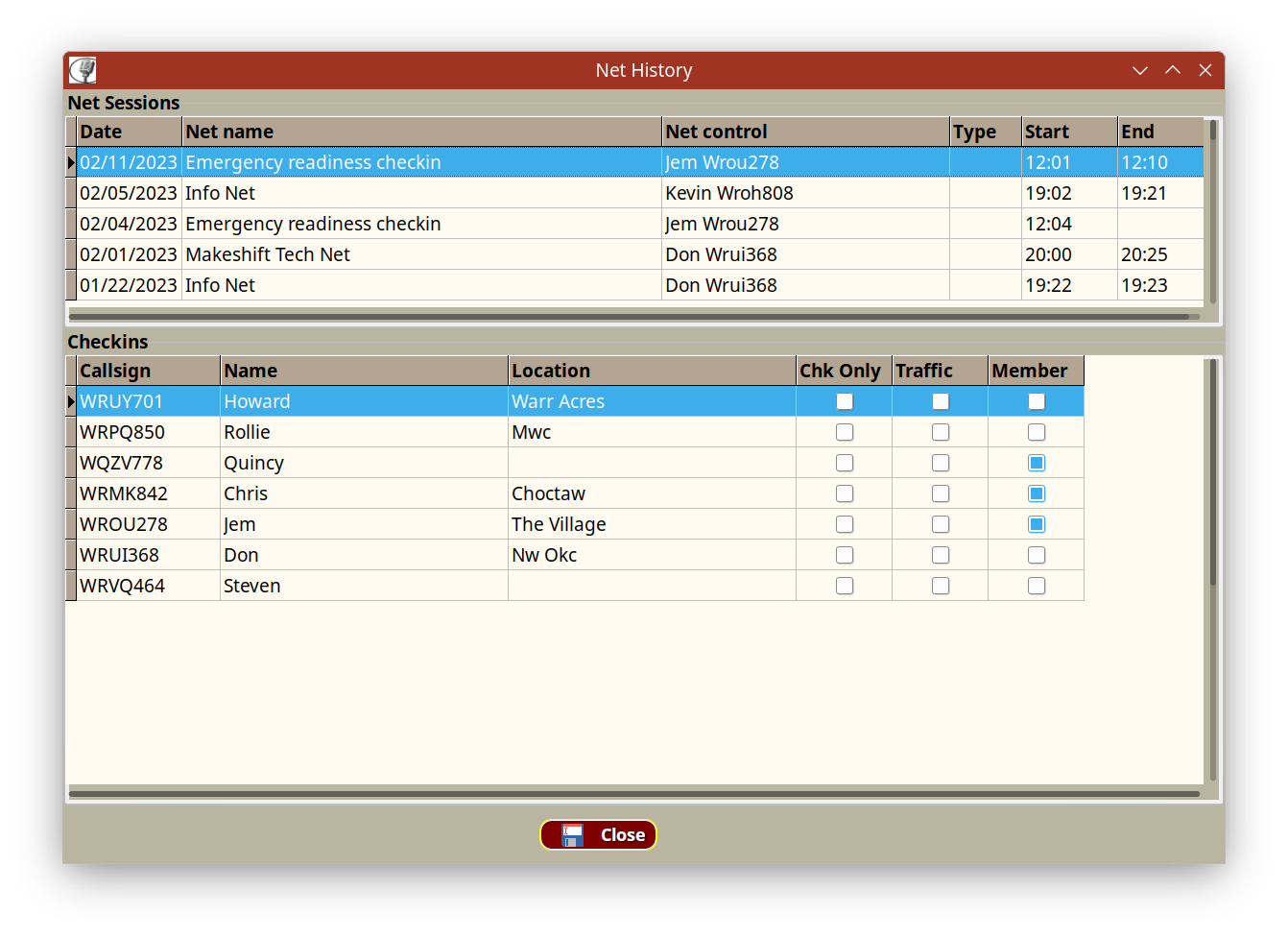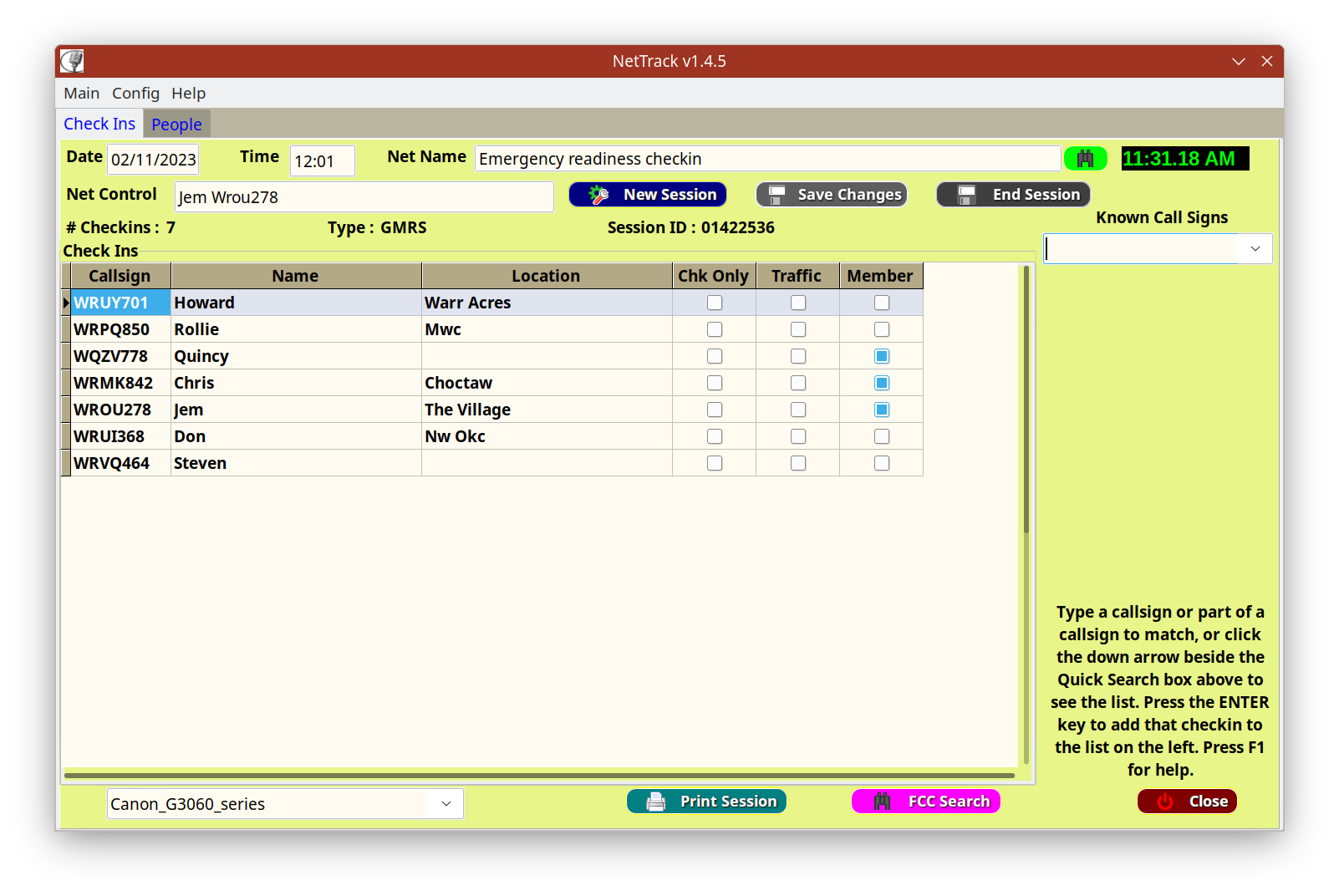
NetTrack by Missing Link Software
Be sure to refresh this page so you get the
latest package and information
NetTrack is software designed for HAM and GMRS radio clubs and organizations so that they can track net meeting sessions and user participation. The current version is 2.0.3 and is supplied at no charge . NetTrack is copyrighted software, but the licensing is open. This means that you may use it, give it away, make it available to others on a public or private server, throw darts at it, or set it on fire, but you can NOT sell it. This software is meant to be true FreeWare.
Comments and suggestions are always welcome to improve the function and use of the software. Any communications should be sent to :
The current version of the
software is 2.0.3 and is available for Windows or Linux x64
below
PLEASE READ the NetTrack.pdf file that will be installed in the NetTrack directory.
What
does it do?
NetTrack allows you to log HAM or GMRS net
sessions with an easy to use quick lookup in real time as you
type call signs. You can use the down and up arrow keys to move
through the suggestions that it finds in your existing database
of users. When the right one is displayed just hit the ENTER key
to put that entry into the checkins grid. You can mark users
that wish to be check in only, as well as those that have
traffic for the net. If you are using the FCC database and a
checkin is not currently in the users DB, NetTrack will do an
FCC lookup and fill in all of the major information for you, and
then add that new checkin to the users DB so they will be known
next time.
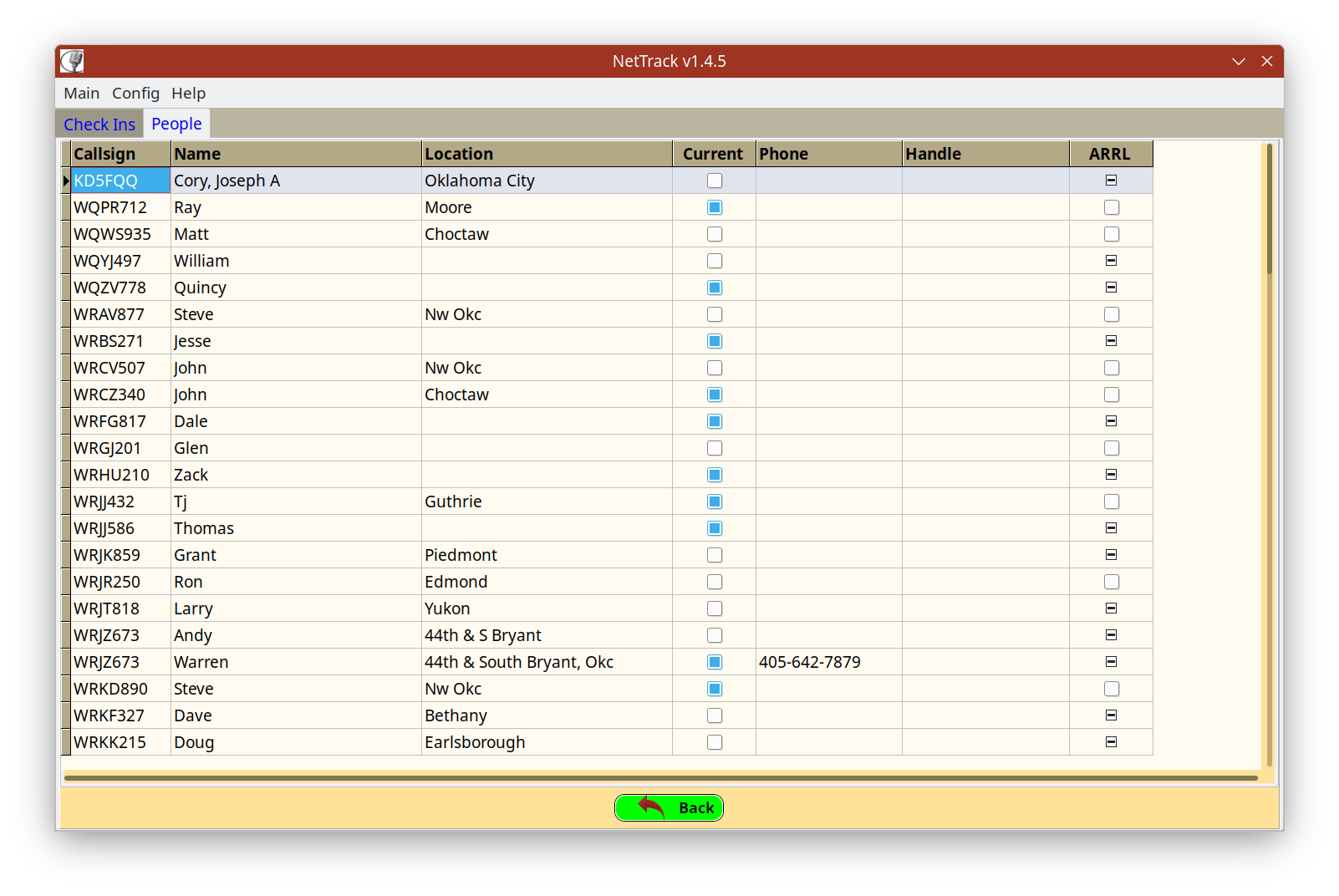
NetTrack Needs a configuration file, but it is small, and takes only a minute to create. All of the file paths are created by the software, although you can change them in the configuration if you wish.
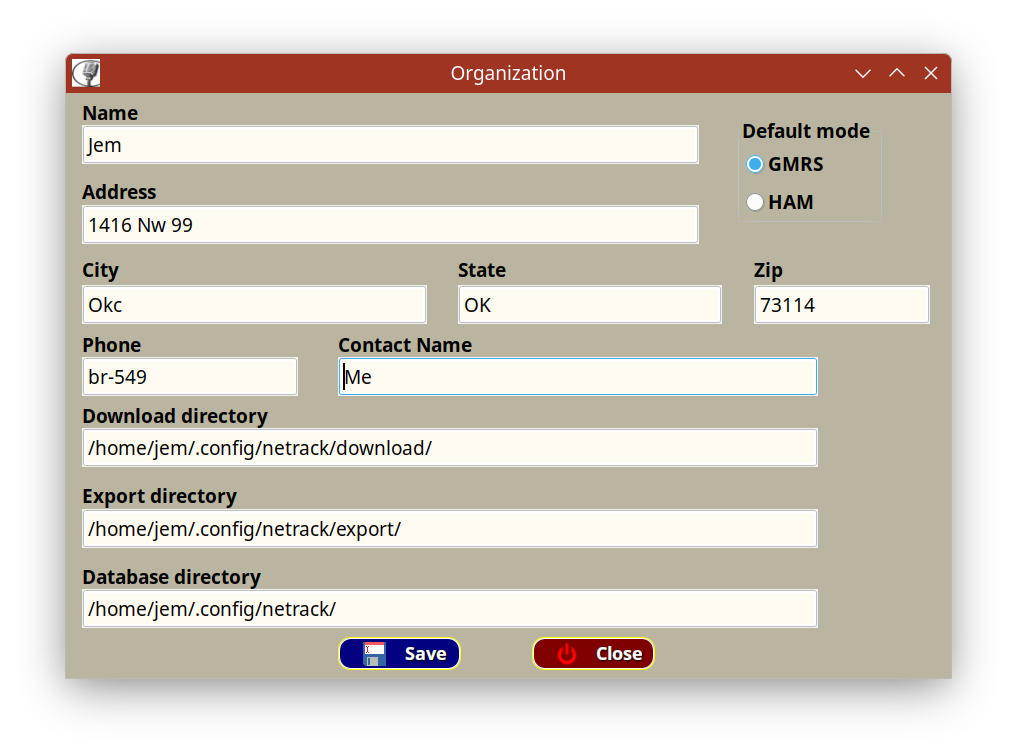
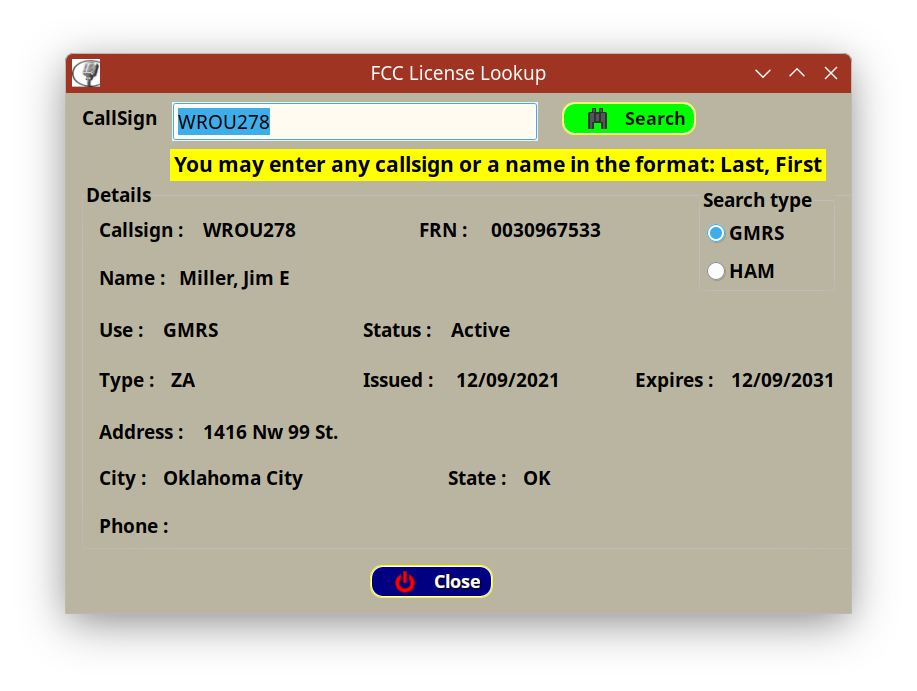
This is the FCC lookup

If an FCC name search returns more than 1
response, this dialog is shown
NetTrack features an FCC license lookup function
that uses the actual FCC public database(s). NetTrack now
features an Auto-sense feature that determines whether a
callsign is GMRS or HAM by itself. You still need to select
which service DB to search if doing a name search though. If you
wish to use the FCC search feature, NetTrack will download the
selected database type and import it (them) into it's own
database for instant lookups. We suggest importing only the
entries for your state, or adjacent states if you are near a
border. NetTrack allows you to import up to 4 different states
for searches, or it can import the full national database that
will result in over 503,000 GMRS entries, or over 1.6
million HAM entries. The less you import, the faster and smaller
your database will be.
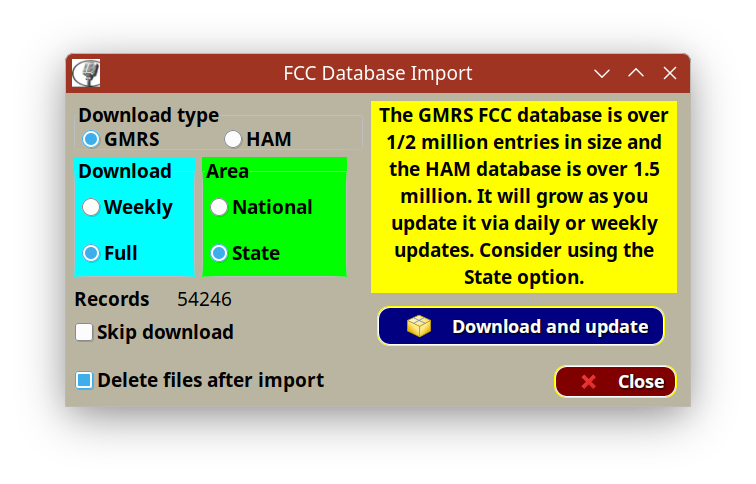
Select the type of service (HAM or GMRS),
what kind of download, and the area (state or national)
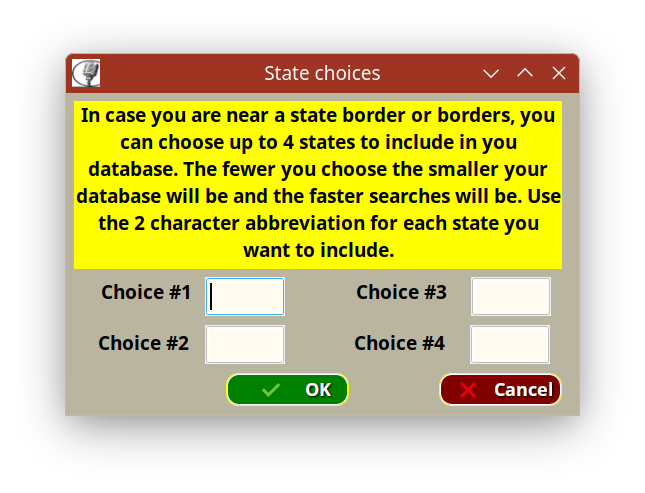
You can choose up to 4 states to compile into
your database.
You can keep the FCC database up to date by
downloading the weekly updates from the Import > FCC database
item in the Config menu. They are MUCH smaller and take only a
few seconds to import. I do this every Sunday evening for my own
state. You choose how much or how little of the FCC database you
want to maintain. You can always choose to do a full import and
select only those states that you will be using. Doing this
wipes out the current database and starts over with a fresh and
up to date version. All of this can be done easily from within
NetTrack.
We decided to use the FCC database offline like
this because of the unreliability of the online FCC API to do
remote lookups. It only takes a minute or so to download the
full database, and NetTrack can compile the FCC DB into its own
SQL DB in under 5 seconds for GMRS. This depends on the
speed of your computer. My laptop has a Rysen 7 8 core
processor, and the database import is done on the SSD. To
do a complete import takes about 4 seconds, or to just do my
state takes just over about 2.5 seconds. Weekly updates are
almost instant and I do them each Sunday evening.
You can export your database for others to use. The database will be merged into the other users database so only new or more recent entries are added. Only NET related items such as net sessions, members list, and checkins are imported. The FCC database is not included in the merge.
Nets are set up for each type such as GMRS or
HAM.
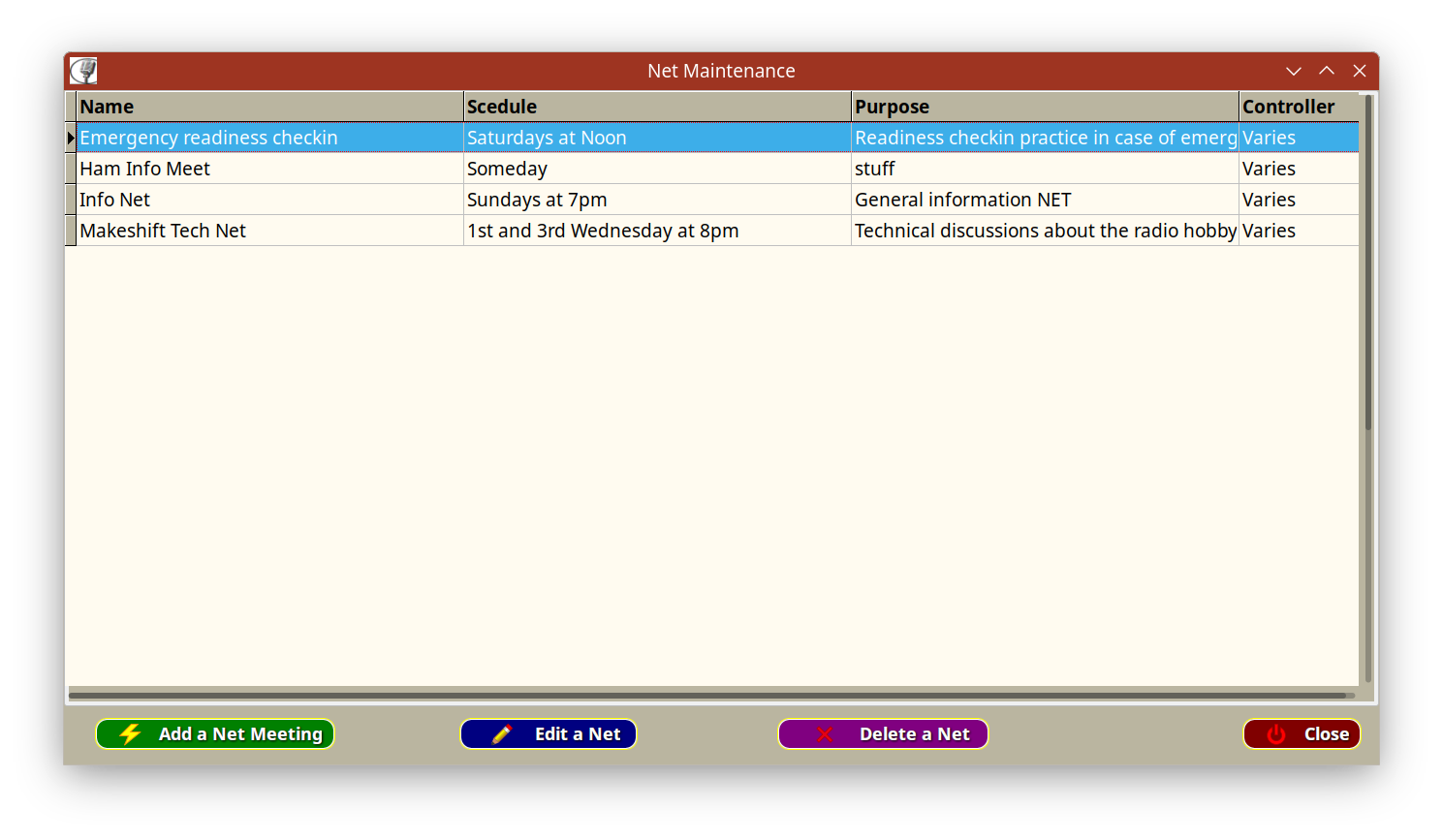
NetTrack keeps the history of each Net meeting.